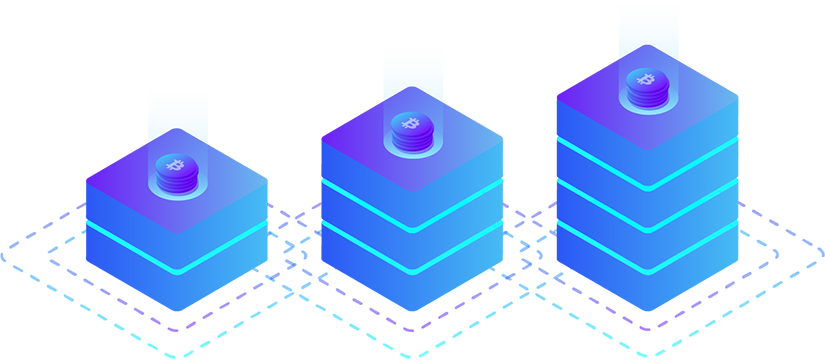1. Getting started
Domtrade Wallet is a cryptocurrency wallet that allows users to store and withdraw naira, send and receive various cryptocurrencies securely. Here are some key features and what you can do with it:
1. Secure Storage: Domtrade Wallet provides a secure environment for storing your cryptocurrencies and Naira, protecting your digital assets from theft and hacking attempts.
2. Sending and Receiving: You can easily send and receive cryptocurrencies to and from other wallets. This includes popular coins like Bitcoin, Ethereum, and possibly others, depending on the wallet's support.
3. Transaction History: The wallet keeps a record of all your transactions, allowing you to track your spending and the performance of your assets over time.
4. User-Friendly Interface: Most wallets, including Domtrade, are designed to be user-friendly, making it easy for both beginners and experienced users to navigate.
5. Integration with Exchanges: Some wallets offer integration with cryptocurrency exchanges, allowing you to buy and sell cryptocurrencies directly from the naira wallet.
Domtrade works as a cryptocurrency wallet by providing a secure platform for users to manage their digital assets. Here’s a breakdown of how it typically functions:
Account Creation: Users start by creating an account on the Domtrade platform. This usually involves providing some personal information and setting up security features like two-factor authentication.
Wallet Generation: Once your account is set up, Domtrade generates a unique wallet address for you. This address is essential for sending and receiving cryptocurrencies.
Fund Your Wallet: You can fund your Domtrade Wallet by transferring cryptocurrencies from other wallets or purchasing directly through the platform with your naira wallet.
Sending and Receiving: To send cryptocurrencies, you enter the recipient's wallet address and the amount you wish to send. For receiving, you can share your wallet address with others. The transactions are recorded on the blockchain, ensuring transparency and security.
Transaction Fees: Every transaction may incur a small fee, which is usually paid to miners or validators who process the transactions on the blockchain.
Yes, the Domtrade App is available on both Android and iOS platforms. You can download it
from the Google Play Store for Android devices and the Apple App Store for iOS devices.
This allows you to manage your cryptocurrency wallet conveniently from your smartphone, making it easier to send, receive, and track your digital assets on the go.
To invest in Domtrade, you can follow these steps:
1. Create an Account: Download the Domtrade App from the Google Play Store or Apple App Store and sign up for an account.
2. Verify Your Identity: Complete any required identity verification processes to comply with regulations.
3. Deposit Funds: Fund your account by transferring cryptocurrencies from another wallet or purchasing directly through the app.
4. Choose Your Investment: Decide which cryptocurrencies you want to invest in based on your research and market trends.
5. Make Your Purchase: Use the naira wallet to buy the selected cryptocurrencies and monitor your investments through the platform.
6. Secure Your Investments: Consider using security features like two-factor authentication to protect your account.
2. Account
Yes, you can use multiple payment methods on Domtrade. Typically, the app allows you to link
various payment options such as bank accounts, debit cards, and even cryptocurrency wallets.
To download the Domtrade app, follow these steps:
1. Open Your App Store: Go to the Google Play Store if you're using an Android device or the Apple App Store if you're using an iPhone.
2. Search for Domtrade: Type "Domtrade" in the search bar and hit enter.
3. Find the App: Look for the official Domtrade app in the search results.
4. Download and Install: Tap the "Download" or "Install" button and wait for the app to install on your device.
5. Open the App: Once it's installed, open the app and log in or create an account if you haven't already.
Coming soon!
If you forgot your password, no worries! Here’s what you can do:
1. Tap ‘Forgot your password?’: Look for the option to reset your password.
2. Choose Reset Method: You can usually reset it via email or SMS. Pick your preferred method.
3. Follow Instructions: If you chose email, check your inbox for a reset link. If you chose SMS, enter the verification code you receive.
4. Set New Password: Follow the prompts to create a new password. Make sure to pick a strong password!
To withdraw your funds from your Domtrade account, follow these steps:
1. Log into Your Account: Open the Domtrade App or website at app.domtrade.net and sign in.
2. Navigate to Withdrawal Section: Find the "Buy/Sell/Send" option in the app's menu.
3. Select Withdrawal Method: Choose your preferred method for withdrawal, such as bank transfer or cryptocurrency.
4. Enter Withdrawal Amount: Input the amount you wish to withdraw.
5. Follow Instructions: Follow the prompts to complete the withdrawal process.
6. Confirm Withdrawal: After submitting your request, check your account to confirm that the withdrawal is being processed.
To deposit funds into your Domtrade account, follow these steps:
1. Log into Your Account: Open the Domtrade App or website at app.domtrade.net and sign in to your account.
2. Navigate to Deposit Section: Look for the Buy/Sell/Send option in the app's menu.
3. Choose Deposit Method: Select your preferred deposit method, which could be through bank transfer or cryptocurrency transfer.
4. Enter Deposit Amount: Input the amount of funds you want to deposit.
5. Follow Instructions: If you are using a bank transfer, follow the provided instructions to complete the transaction. For cryptocurrency, you may need to send funds to a specified wallet address.
6. Confirm Deposit: After completing the transaction, check your account balance to ensure the funds have been credited.
To register a Domtrade account, follow these steps:
1. Download the App or use the website: Get the Domtrade App from the Google Play Store or Apple App Store, or use the website app.domtrade.net.
2. Sign Up: Look for the "Sign Up" button and tap it.
3. Enter Your Details: Fill in the required information such as your email, password, and any other necessary details.
4. Verify Your Email: Check your email for a verification link and click on it to verify your account.
5. Complete Profile: Follow any additional steps to complete your profile, such as setting up security features or verifying your identity.
Once done, you should be able to log in and start using your Domtrade account. Need help with anything else? Click here for support (Customer Service).
To log into your Domtrade account, follow these steps:
1. Open the App: Launch the Domtrade App or website at app.domtrade.net on your device.
2. Enter Your Credentials: Input your registered email or username and your password.
3. Tap Login: Hit the login button to access your account.
If you have any trouble logging in, make sure your credentials are correct or try resetting your password.
This feature is not available yet.
3. Security and Privacy
This feature is not available yet.
Yes, your money is generally safe on the exchange due to several security measures implemented by Domtrade. These include:
1. Cold Storage: A significant portion of the funds is stored in cold wallets, which are not connected to the internet, minimizing the risk of hacking.
2. Regulatory Compliance: Domtrade adheres to regulatory standards that require strict security protocols and practices to protect user funds.
3. Regular Security Audits: The platform undergoes regular security assessments to identify and mitigate vulnerabilities.
4. User Education: They also provide guidance on how to keep your account secure, which is crucial for protecting your funds.
Domtrade has several measures in place to protect you from scams:
1. Fraud Detection Technology: The platform uses advanced algorithms to monitor transactions for unusual activity, helping to identify and prevent fraudulent transactions.
2. User Verification Processes: Domtrade requires users to verify their identities through document checks, which helps ensure that accounts are legitimate and not created for malicious purposes.
3. Secure Communication Channels: All communications and transactions are encrypted, reducing the risk of interception by scammers.
4. Education and Awareness: Domtrade provides resources and tips on how to recognize and avoid scams, empowering users to make informed decisions.
5. Reporting Mechanisms: Users can report suspicious activity or potential scams directly through the platform, enabling quick action against fraudulent accounts.
Domtrade's security is set apart from others due to several key features:
1. Two-Factor Authentication (2FA): This adds an extra layer of security by requiring a second form of verification, making unauthorized access much more difficult.
2. End-to-End Encryption: All data transmitted between users and the platform is encrypted, ensuring that sensitive information remains secure.
3. Regular Security Audits: Domtrade conducts frequent security assessments and updates to identify and address potential vulnerabilities.
4. User Education: The platform provides resources and tips to help users understand security best practices and protect their accounts.
To protect your Domtrade account, you can follow these tips:
1. Enable Two-Factor Authentication (2FA): This adds an extra layer of security by requiring a verification code in addition to your password.
2. Use a Strong Password: Create a unique password that combines letters, numbers, and special characters. Avoid using easily guessed information.
3. Monitor Account Activity: Regularly check your account for any suspicious transactions or activities.
4. Be Wary of Phishing Attempts: Don't click on links or provide personal information in response to unsolicited emails or messages.
5. Keep Your Device Secure: Ensure your device has up-to-date security software and is protected by a password or biometric lock.
The two-factor authentication feature is not yet available.
Two-factor authentication feature is not yet available.
4. Knowledge
User navigates to the BUY/SELL/SEND section, selects the coin to sell, inputs the amount, and chooses the destination (Bank account or Domtrade wallet), then proceeds:
- User receives a confirmation.
User navigates to the BUY/SELL/SEND section, selects the coin to buy, then inputs the amount and payment method, and proceeds:
- User receives a confirmation.
User navigates to “Withdraw,” enters the amount, and adds account details, then proceeds:
- User receives a confirmation.
User navigates to “Add Cash,” enters the amount, and proceeds to deposit to Domtrade cash/wallet:
- User receives a confirmation.
User navigates to the BUY/SELL/SEND section:
1. User selects the amount of coins to sell.
2. User chooses the desired payment method (bank account or wallet).
3. User receives a confirmation.
User navigated to the BUY/SELL/SEND section:
1. User selects the amount of coins to buy.
2. User chooses a payment method and confirms the transaction.
3. User receives a confirmation.
5. Crypto FAQs
Domtrade has a wide variety of cryptocurrencies. You can view on the wallet section.
To check the status of a Bitcoin transaction confirmation, follow these steps:
1. Get the Transaction ID (TXID): This is a unique identifier for your transaction. You should have received it when you initiated the transaction.
2. Use a Blockchain Explorer: Go to a blockchain explorer website, such as Blockchain.com, Blockchair, or any other trusted explorer.
3. Search for the TXID: Enter your transaction ID in the search bar of the explorer. This will pull up the details of your transaction.
4. View Confirmation Status: Once you find your transaction, you can see its status, including the number of confirmations it has received. Generally, a transaction is considered secure after it has received at least 3 confirmations.
5. Check Other Details: You can also view additional information like the amount sent, sender and receiver addresses, and the time of the transaction.
Unfortunately, once a Bitcoin transaction is confirmed, it cannot be reversed. Bitcoin's decentralized nature means there's no central authority to intervene. Here are a few steps you might consider:
1. Contact the Wallet Owner: If you know the owner of the wallet you sent the bitcoins to, try reaching out to them and explain the situation. They might be willing to return the funds.
2. Check Transaction Status: Use a blockchain explorer to verify the transaction details and confirm that the bitcoins were indeed sent to the wrong address.
3. Learn for the Future: Always double-check wallet addresses before making transactions to avoid such mistakes in the future.
Unfortunately, there's no guaranteed way to recover the funds if the wallet owner is unresponsive or unknown.
A blockchain explorer is a tool that allows users to view and interact with the blockchain. It provides a user-friendly interface to access information about transactions, blocks, and addresses on a specifc blockchain.
Bitcoin works through a decentralized network of computers (nodes) that maintain a public ledger called the blockchain. Here’s a technical breakdown of how it operates:
1. Blockchain Technology: The blockchain is a distributed ledger that records all Bitcoin transactions in a series of blocks. Each block contains a list of transactions, a timestamp, and a cryptographic hash of the previous block, linking them together in chronological order.
2. Mining: Bitcoin transactions are verified by miners, who use powerful computers to solve complex mathematical problems. This process, known as proof of work, requires significant computational power and energy. When a miner successfully solves a problem, they add a new block to the blockchain and are rewarded with newly created bitcoins and transaction fees.
3. Public and Private Keys: Each Bitcoin user has a pair of cryptographic keys: a public key, which is shared with others to receive bitcoins, and a private key, which is kept secret and used to sign transactions. The private key ensures that only the owner can access and transfer their bitcoins.
4. Transactions: When a user wants to send bitcoins, they create a transaction that includes the recipient's public key, the amount being sent, and a digital signature created using their private key. This transaction is then broadcast to the Bitcoin network for verification.
5. Consensus Mechanism: The decentralized nature of Bitcoin means that no single entity controls the network. Transactions are confirmed when a majority of nodes agree on the validity of the transactions, ensuring that double-spending (the act of spending the same bitcoin more than once) is prevented.
6. Security: The use of cryptographic algorithms and the decentralized consensus mechanism make Bitcoin secure. Altering any information in a block would require the consensus of the majority of the network, which is computationally impractical.
In summary, Bitcoin operates as a decentralized digital currency that relies on blockchain technology, mining, cryptographic keys, and a consensus mechanism to facilitate secure and transparent transactions.
Tether (USDT) is a type of cryptocurrency known as a stablecoin. It is designed to maintain a stable value by pegging it to a reserve of real-world assets, typically the US dollar. Here are some key points about Tether:
1. Pegged to the US Dollar: Tether aims to keep its value equal to one US dollar, meaning that 1 USDT is intended to always be worth approximately $1. This stability makes it a popular choice for traders and investors looking to avoid the volatility commonly associated with cryptocurrencies.
2. Use Cases: Tether is widely used in the cryptocurrency market for trading and as a means of transferring value. It allows users to move funds between exchanges without converting back to fiat currency, which can be more time-consuming and expensive.
3. Backing and Reserves: Tether claims that each USDT is backed by a corresponding US dollar or equivalent assets held in reserves. However, the transparency and auditing of these reserves have been subjects of scrutiny and debate within the cryptocurrency community.
4. Blockchain Compatibility: Tether is available on multiple blockchains, including Bitcoin (via the Omni Layer), Ethereum (as an ERC-20 token), Tron (as a TRC-20 token), and others, making it versatile for use across different platforms.
5. Controversies: Tether has faced criticism and regulatory scrutiny regarding its reserves and the potential risks it poses to the cryptocurrency market due to its widespread use.
Bitcoin Cash (BCH) is a cryptocurrency that was created as a result of a hard fork from Bitcoin in August 2017. The primary motivation behind the creation of Bitcoin Cash was to address some of the scalability issues faced by Bitcoin.
Ethereum is a decentralized platform that enables developers to build and deploy smart contracts and decentralized applications (dApps). Created by Vitalik Buterin and launched in 2015, Ethereum is often referred to as a blockchain that goes beyond just cryptocurrency.
Bitcoin is a decentralized digital currency created in 2009 by an anonymous person or group known as Satoshi Nakamoto. It allows for peer-to-peer transactions over the internet without the need for a central authority, like a bank or government. Here are some key points about Bitcoin:
1. Blockchain Technology: Bitcoin operates on a technology called blockchain, which is a public ledger that records all transactions. This ensures transparency and security.
2. Limited Supply: There is a finite supply of Bitcoin, capped at 21 million coins. This scarcity is one of the factors that can influence its value.
3. Mining: New bitcoins are created through a process called mining, where powerful computers solve complex mathematical problems. Miners are rewarded with bitcoins for their efforts.
4. Wallets: To store and manage bitcoins, users need a digital wallet, which can be software-based (online or mobile) or hardware-based (physical devices).
5. Volatility: Bitcoin's price can be highly volatile, making it both an investment opportunity and a risk.
Overall, Bitcoin is a pioneering cryptocurrency that has paved the way for many others in the digital currency space.
6. Fees
Our fees are 0%